Starting a simple Django project.
2018, Aug 25
Starting a simple Django project
Follow these steps one by one
1. First of all install virtualenvwrapper. Follow instructions on official documentationpage.
2. Once you’ve installed virtualenvwrapper, create a directory with the name of your project. For example
$ mkdir demo_app
# then goto the created directory by
$ cd demo_app
3. Once you’re in your demo_app directory, create a virtual environment in the same directory by running following command
$ mkvirtualenv demo_app -a "$(pwd)" -p python3.6
4. Now your virtual environment has been setup. After running the previous command, your virtual env should be activated automatically, if not please run
$ workon demo_app
5. Now you are in your virtual evn. Before we start installing dependecies directly into our virtual environment, it’s better to list them first in requirements.txt file. Create a file named requirements.txt in demo_app directory
$ touch requirements.txt
6. In your requirements.txt file, you should add the following text:
Django~=2.0.6
7. Now, run pip install -r requirements.txt to install Django.
8. Once Django is installed, you are ready to start your first Django app. Run the following command
$ django-admin startproject demo_app .
9. Now you should have following file structure
.
├── demo_app
│ ├── __init__.py
│ ├── settings.py
│ ├── urls.py
│ └── wsgi.py
├── manage.py
└── requirements.txt
10. Now run the initial database migrations via running following command from the directory which contains manage.py file
$ python manage.py migrate
11. Finally run python manage.py migrate command to start the server
$ python manage.py runserver
Voila!!! Your project is up and running
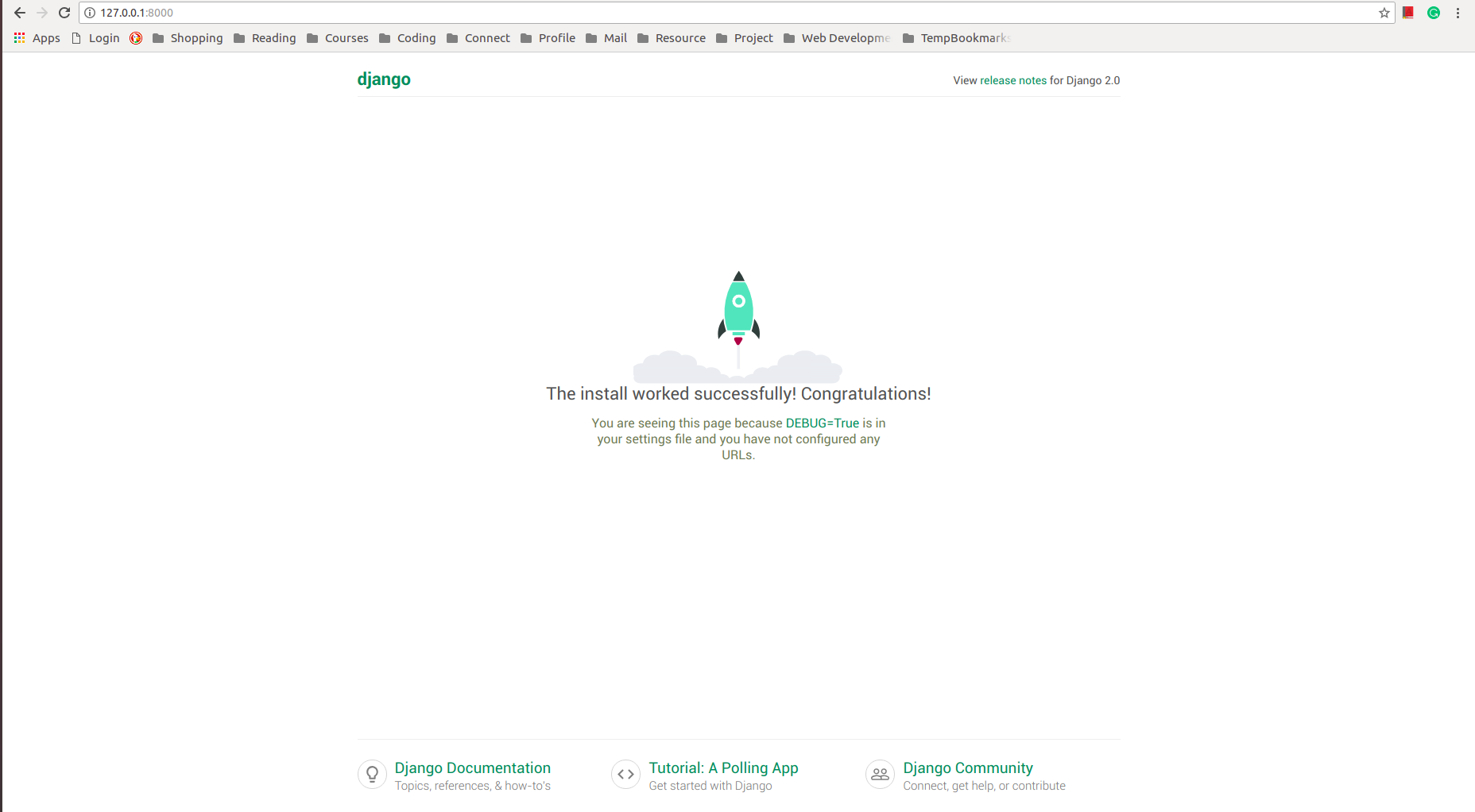
Link to GitHub Gist